In today’s fast-paced digital world, accurate and efficient document comparison is more critical than ever. Whether it’s for verifying minor revisions in hardware designs or ensuring legal documents remain unaltered, Diff-PDF, an open-source tool, has surfaced as an indispensable asset. This utility offers a straightforward means to visualize differences between two PDF files, streamlining workflows and reducing the risk of errors.
The Micro:bit Educational Foundation has found Diff-PDF particularly useful for scrutinizing schematic and Gerber files during the PCB design process. When working on hardware projects, even a slight discrepancy in the layout can result in significant issues. By using visual diffs to compare PDFs, individuals can ensure that changes in one part of the board haven’t unintentionally affected the radio layout. It’s an example of how a seemingly simple tool can fulfill niche needs within specialized domains like hardware engineering.
In the realm of software development, teams regularly utilize this tool to confirm that third-party services’ PDF outputs remain consistent post-implementation of new code. This practice underscores the tool’s utility across different sectors. For instance, visual comparison becomes indispensable when minor text changes might cascade into layout adjustments, making traditional text-based diffing methods inadequate. Thanks to contributors and maintainers, this tool has found a loyal user base, evidenced by multiple comments expressing gratitude towards its creators.
Interestingly, while GitHub’s language statistics can sometimes be misleading—attributing a majority percentage of a project’s code to shell scripts due to large auxiliary files—users find ways to adjust and fine-tune these metrics using settings such as `.gitattributes`. As one user mentioned, it’s a common glitch in GitHub’s language breakdown which can be corrected. This specific case brings attention to the importance of accurate project metrics and the community’s proactive approach in addressing such issues.
However, there’s no denying the debate surrounding whether human-operated tools like Diff-PDF could be replaced by AI-driven solutions in the future. Some users pointed out that current large language models (LLMs) struggle with visual PDF comparison tasks. When put to the test, models like ChatGPT and Gemini failed to effectively compare PDF images, highlighting limitations in multi-modal AI capabilities. Instead, they displayed a tendency to misinterpret or miss crucial differences, proving that deterministic tools like Diff-PDF remain superior for these specific applications.
Incorporating Diff-PDF within automated CI pipelines has become another ingenious application. Maintaining a robust PDF generation process, particularly in business-critical applications, is paramount. Using tools to generate reference PDFs, which are later compared against newly created versions, can significantly mitigate the risks associated with updates and modifications. This method ensures visual consistency and flag any surprises introduced during development or library updates.
Finally, the discussions frequently pivot to other tools and methodologies that can complement or offer different approaches to PDF comparison. Solutions range from pixel-based image comparison techniques using tools like ImageMagick to simpler hash comparisons after stripping metadata with `exiftool`. Yet, many agree that visual comparison remains the gold standard, especially for complex documents. Therefore, whether it’s Diff-PDF or alternatives like Beyond Compare or custom scripts, the consensus underscores the importance of having reliable and nuanced tools for document diffing. One thing is clear, tools like Diff-PDF have certainly revolutionized how we maintain accuracy and integrity in our document workflows.

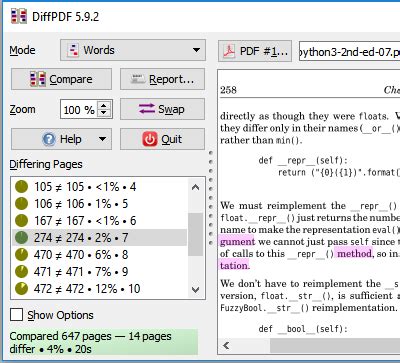
Leave a Reply