In the world of project management, particularly for hardware design, software development, and document validation, the need for accurate and efficient tools to compare versions of documents cannot be overstated. One such tool that has garnered considerable attention is diff-pdf, a utility designed to visually compare two PDF files. With its ability to overlay two documents and highlight the differences, it serves various purposes from ensuring the integrity of PCB designs to catching last-minute changes in business-critical documents. Users have found it indispensable for maintaining accuracy and consistency in their outputs.
An intriguing aspect of diff-pdf is its application in unexpected domains. For instance, the Micro:bit Educational Foundation has employed this tool to compare hardware schematics and gerber files for different PCB iterations. Visual diffs have proven to be extremely useful in making sure that minor adjustments in hardware designs don’t inadvertently affect other critical components such as radio layouts. This application underscores the versatility of diff-pdf beyond simple document comparison. However, the Foundation plans to explore more integrated solutions with EDA tools for future projects, which suggests a direction for developers looking to enhance the feature set of their PDF comparison tools.
Another significant use case revolves around the validation of documents obtained from third-party services. This is crucial for teams that rely on these documents for various operations, such as verification and compliance. One user’s team regularly uses diff-pdf to ensure that changes made due to code updates are accurately reflected without inadvertent alterations. The feedback underscores the importance of having reliable tools to compare and validate documents in professional workflows. As open-source software, diff-pdf not only serves this purpose effectively but also comes with the added advantage of community support and enhancements.
The tool also finds interesting applications in the realm of documentation for development and publishing. For example, it has been used within Continuous Integration (CI) pipelines to maintain and audit the visual consistency of generated PDFs. This setup involves storing reference PDFs in git, regenerating them during test runs, and asserting that no unintended changes have been introduced. This method is particularly useful for auditing visual changes or upgrades in PDF libraries. Such automated solutions highlight the sophistication that modern development practices can achieve using straightforward tools.
Despite its strengths, diff-pdf is not without its alternatives and limitations. For some users, the visualization method of overlaying PDFs might not be the most intuitive. Alternative tools such as PDF-XChange Editor and Beyond Compare offer side-by-side views, which some users find more user-friendly for catching differences. Additionally, tools like Draftable provide web-based solutions, making it easy for non-programmers to compare documents visually. These alternatives show that while diff-pdf is powerful, there’s room for diversity in functionality depending on user needs.
There is also ongoing debate about the capabilities of modern AI-based tools, particularly large language models (LLMs), and their role in document comparison. Some users have explored using LLMs like ChatGPT, Gemini, and Claude for comparing PDFs, but found these tools lacking in consistency and accuracy for such tasks. The deterministic nature of PC-based visual comparison tools, as opposed to the resource-intensive and often unreliable AI-based approaches, still holds significant favor among professionals. This discussion might influence how future tools are developed, possibly integrating the best of both worlds.
For developers looking to build or refine their own tools, the community contributions and discussions around diff-pdf offer valuable insights. From tweaking metadata exclusion using .gitattributes to custom scripts that integrate visual comparison within git workflows, the shared experiences and solutions can be a goldmine of information. For instance, using ImageMagick to perform visual PDF compares offers an open-source alternative that can be incorporated into custom workflows. Another notable mention is the ability to use perceptual hash differences, which can be particularly effective for detecting even the subtlest changes in documents.

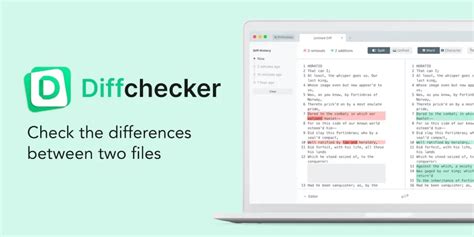
Leave a Reply