Figma Slides has recently emerged onto the scene, capturing the attention and excitement of many designers and developers. This new tool from Figma aims to revolutionize how presentations are created, building on Figma’s already solid foundation of design tools. The addition of a dedicated slide-making feature feels like a natural progression, especially for those who have been using Figma for creating slide presentations even before this tool existed. Initial reactions from the community are enthusiastic, but also tempered with some practical concerns and comparisons to other tools in the market.
One of the standout aspects of Figma Slides is its user-friendly and intuitive interface. As one user noted, the tone selector UX is especially simple and intuitive, making it easy for new users to get the hang of the tool. This feature, among others, exemplifies how Figma continues to enhance user experience. We can expect that as this tool becomes more popular, its UX elements might set new standards across various AI tools in the presentation category. While ease of use is crucial for user adoption, advanced features tailored to professional needs are equally important.
A significant point of discussion is how Figma Slides will handle offline functionality, particularly when dealing with embedded videos. This is a critical feature for professionals who need to deliver presentations in settings without reliable internet access, such as conferences. Being able to use Figma Slides offline without compromising the inclusion of multimedia elements would indeed make it a go-to tool for many. This level of functionality would place it in direct competition with established tools such as PowerPoint and Keynote, both of which offer robust offline capabilities.
The unique selling proposition of Figma Slides lies in its seamless integration within the Figma ecosystem. This is a game-changer for designers who already utilize Figma for a multitude of tasks including architecture diagrams, mockups, and prototypes. The ability to integrate existing design elements directly into presentations without switching tools can significantly streamline workflows. This feature is especially relevant given current trends towards tool consolidation, where professionals prefer fewer, multi-functional tools over a plethora of specialized ones.
However, the introduction of Figma Slides sparks debates about tool choice among professionals. Some users argue that Google’s suite of tools, including Google Drawings and Slides, suffice for their needs unless specialized features are required. For more sophisticated tasks, tools like Lucidchart and Draw.io have their supporters. The latter, despite some limitations such as its quirky handling of text in SVG exports, is praised for its intuitive UI and versatile usage scenarios. By joining this competitive arena, Figma Slides must not only deliver unique functionalities but also robust integrations and export capabilities to stand out.
Skepticism also arises around Figma’s pricing model and the potential shift of previously free features into paid tiers, as echoed by some users who are wary of ‘rugpulling’. Pricing transparency and ensuring value for money will be critical for Figma Slides as it aims to attract both new users and transition existing users from free to paid tiers. For instance, Figma Slides will be included for free in the Starter plan but will cost $3 to $5 per seat per month for professional and enterprise plans respectively, and advanced design tools will require a paid Figma Design seat.
Moreover, another crucial aspect to consider is the market penetration of other tools used for presentations. While Google Slides and PowerPoint continue to dominate, niche tools like Excalidraw and Miro have carved out significant user bases by offering unique features. The appeal of Figma Slides will significantly depend on its ability to offer something demonstrably better than these established platforms. The challenge will be to provide unique value propositions that justify switching from these often free or already-integrated options.
In conclusion, the launch of Figma Slides is a milestone for Figma, reflecting its strategic vision to expand into new productivity markets. While it shows great promise, especially for those deeply entrenched in the Figma ecosystem, it faces a tough battle against well-entrenched competitors and the inherent inertia of users reluctant to change their preferred workflows. Its success will ultimately depend on Figma’s ability to address the nuanced needs of diverse users—from seamless offline functionality to fair pricing, from intuitive design elements to robust export capabilities. As the tool evolves, it will be fascinating to see if it can live up to the high expectations set by its initial enthusiastic reception.

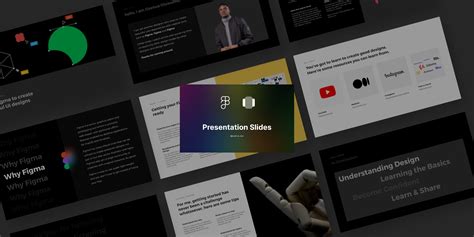
Leave a Reply