Discovering innovative methods for managing your command environment is always a step toward better efficiency. One such method, discussed back in 2009, suggests starting all of your commands with a comma. The approach, while simple, offers a myriad of advantages, particularly in preventing collisions with existing system commands and providing a convenient way to list and access your custom scripts.
Many users who have adopted this technique swear by its effectiveness. For example, in using text-expansion tools like Alfred, comma-prefixed snippets avoid unintended triggers that could happen with other common characters like periods. Avoiding periods is particularly crucial since many file extensions use them, which could lead to unwanted behavior. For instance, a text expansion triggered by a period could interfere with file path completions.
Another popular method among tech enthusiasts for organizing and simplifying command-line tasks is using short custom command names. Users often create thin script wrappers around tools like Git, using short aliases such as `aa`, `st`, and `cm`. While these can indeed save time, they are also prone to name collisions with existing system utilities or newly introduced commands in OS updates. A common practice to mitigate this is to place personal binary directories before system directories in the PATH.
Many of the comments reflect varied experiences and preferences within the developer community. Some prefer combining two-letter combos starting with ‘g’ for Git commands. For instance, `gs` for `git status` is a prevalent time-saver. However, challenges arise when these custom aliases clash with existing tools such as GhostScript, which is why approaches like aliased environment variable manipulation (`env gs`) are used.
Interestingly, the discussion also surfaces a related issue of ensuring personal scripts do not inadvertently launch unrelated applications. For instance, one user recounted an unusual situation where running a system update inadvertently started a game due to a command collision. Such incidents emphasize the importance of carefully managing command names and the order of directories in the PATH.
Beyond managing scripts, embracing modern development practices like using `fzf` for command autocompletion or taking advantage of Git repositories to handle local configurations adds layers of convenience. Storing dotfiles in version control systems and utilizing tools like Ansible for configuration management are excellent ways to ensure your environment remains consistent across different machines.
From a productivity perspective, it’s essential to continually build and refine tools that help streamline your workflow. Whether it’s through collective custom commands, creating CLIs for routine tasks, or delving into trendier tech stacks for side projects, staying hands-on is crucial. Shared insights highlight the importance of persistent learning and adaptation in tech.
For instance, aliases and shell scripts have long been an integral part of Unix-like environments and continue to be acclaimed for their simplicity and effectiveness. Approaches such as using `~/.local/bin` for installed scripts while reserving `~/bin` for personal scripts exemplify this traditional yet powerful customizability. Developing a habit of creating a clear and efficient naming convention, such as comma-prefixed commands, ensures longevity and clarity in your personal toolset.

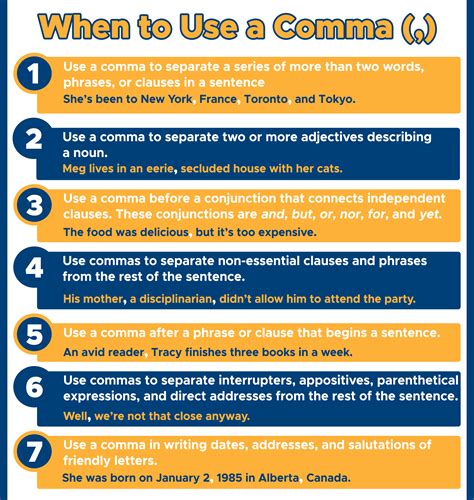
Leave a Reply