In the world of software engineering, formatting code is an often-underestimated aspect that significantly impacts both the development process and the final product. The story of reformatting 100,000 files at Google in 2011 offers a profound insight into how autoformatting tools have evolved and shaped software development practices. Back then, tools like `gofmt` popularized the notion that consistent code formatting is more than just an aesthetic choice—it’s a necessity for maintaining code quality over time. What many developers might not appreciate is that this endeavor set the stage for the widespread adoption of autoformatting tools we see today.
Consider the sentiments expressed by Russ Cox, one of the key figures in the Go community. Cox explained that `gofmt` was designed not merely to make code look nice, but to facilitate easier modifications by tools like `goimports` or `gorename` without introducing formatting inconsistencies. This core idea has greatly influenced how we manage and evolve codebases. A consistent format allows developers to focus on the logic and functionality of the code rather than its appearance. This principle has since been adopted by many other languages and frameworks, such as Prettier for JavaScript, ClangFormat for C/C++, and Black for Python.
Yet, not everyone is in agreement about the merits of autoformatting. Some developers argue that removing all formatting control with an automated tool can be problematic, especially when the tool rewrites code in a way that isn’t initially intended by the programmer. This raises an important question: should we sacrifice individual control for uniformity? The answer often depends on the specific context. In large, collaborative environments where hundreds of developers interact with the same codebase, the benefits of autoformatting generally outweigh the drawbacks. Uniformity helps maintain readability and reduces the cognitive load during code reviews, making it easier to identify functional changes amidst numerous formatting alterations.
To put this in perspective, think about tools like [jscodeshift](https://github.com/facebook/jscodeshift) or [ts-morph](https://ts-morph.com/), which are often employed in TypeScript environments for code refactoring. When I led a conversion of a significant codebase from Flow-typed JavaScript to TypeScript, `prettier` was an invaluable ally. By enforcing consistent formatting with every commit, we ensured that each transformation step was clear and digestible. Such practices demonstrate how formatters can serve as crucial allies in both large-scale and incremental transitions. Additionally, integrating formatting tools in pre-commit hooks or continuous integration (CI) systems helps enforce these standards automatically, freeing developers from the mundane task of manual formatting.
There are, however, niche use-cases and personal preferences where manual formatting holds its ground. Developers who take pride in crafting ‘beautiful code’ often argue that tools cannot capture the nuanced structural decisions that make code not only functional but pleasing to read. This is especially true in solo projects or small teams where the same individuals are consistently interacting with the code. Custom formatting styles can make complex mappings and logic tables easier to interpret at a glance, enhancing both the development process and the final product’s maintainability.
Interestingly, some have proposed storing Abstract Syntax Trees (ASTs) instead of text files to completely sidestep formatting debates. With the code stored in a structured, canonical form, an editor could display it according to user preferences while saving back to the same AST. This concept could revolutionize how we view and interact with code, making traditional arguments over tabs versus spaces obsolete. While this idea is compelling, it introduces its own set of complications. Implementing a system where code is stored as ASTs requires robust tooling and poses compatibility challenges with existing systems. Until these hurdles are addressed, text-based formats and autoformatting tools will remain the standard.
Moreover, the historical context of Google’s massive reformatting effort provides valuable lessons. At the time, Google’s code management system, which was based on Perforce, complicated the process of splitting formatting changes into multiple, manageable commits. This led to 200,000 BUILD files being reformatted in a rather monolithic approach. Reflecting on these decisions, it’s clear that the evolution of version control systems like Git and Mercurial would today allow for incremental changes, thus avoiding the sweeping, disruptive updates that were necessary back then.
Taking a broader view, the success of autoformatting tools is inextricably linked to their integration with other development tools and workflows. For example, Google’s `buildifier` has played a significant role in automating the formatting of Bazel BUILD files. These tools facilitate the use of language-specific features to ensure that the code adheres to predefined formatting rules, thereby reducing the likelihood of errors and enhancing code quality. In this context, autoformatting is not just about making code look good; it’s about ensuring that it remains coherent and maintainable over time, irrespective of who last edited it.
Ultimately, autoformatting has cemented itself as an indispensable practice in modern software development, balancing the need for control with the demands of consistency. Whether in massive codebases like Google’s or smaller, collaborative projects, the principles behind tools like `gofmt`, `prettier`, and others have made a lasting impact. As more languages and frameworks adopt autoformatting as a standard practice, it’s clear that the benefits far outweigh the occasional frustrations. By embracing these tools, developers can focus on what truly matters: solving problems and building innovative solutions.

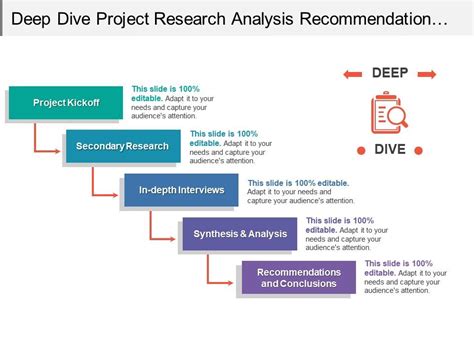
Leave a Reply