The recent *transfer of ownership* of the Bartender application—a popular utility for managing macOS menu bar icons—has stirred quite a bit of controversy. The secrecy surrounding the new owner has prompted frustration and speculation among users who depend on Bartender for a clutter-free menu bar. This incident has reignited the conversation on whether macOS should incorporate essential third-party utilities directly into the system.
Many macOS users have long felt that certain features, provided mainly by third-party applications, are indispensable for their daily workflows. For example, **Bartender** possesses the vital function of hiding unnecessary menu bar icons until they are needed. User comments reflect a broader sentiment that macOS should natively support such functionalities to make for a cleaner, more streamlined user experience. **Rectangle**, **Alfred**, and **Mos/UnnaturalScrollWheels** are a few other utilities that users believe should be embedded within the macOS environment.
Rectangles, as discussed by a user named SamuelAdams, offer a way to control application windows using your keyboard. It allows a simple mechanism to snap windows into predefined areas of the screen, enabling more organized multitasking. Another application, **Alfred**, enhances Spotlight by adding more robust keyboard shortcuts and powerful actions like shutting down or restarting the computer quickly. One user highlights how Alfred is lightweight yet exceptionally powerful, enabling users to remove unnecessary Spotlight usage and focus solely on desired actions.
Similarly, **Mos** or **UnnaturalScrollWheels**, offer customized scrolling options, adaptable to both trackpads and external mice simultaneously. As SamuelAdams noted, Windows and Linux have had this sorted out for over a decade, making it perplexing that macOS lacks such a basic yet essential feature. Employing these utilities simplifies the transition for users switching between different setups, whether they’re using a laptop on-the-go or a desktop workstation.
The necessity for **alternative switchers** like **AltTab** and **Contexts** was echoed by numerous users. These tools imitate Windows-style alt-tab behavior for application switching on macOS. Although macOS provides its cmd+tab feature, the inconsistency in bringing selected windows to the foreground often impairs productivity. For those working mostly with keyboard shortcuts, stable and predictable app-switching behavior is crucial.
Making a case for integrating third-party app functionalities stretches beyond aesthetic preferences. Functions like those offered by Bartender are increasingly becoming *essential* for visually impaired users, as cluttered menu bars can severely limit accessibility. For developers and power users juggling various applications, having the ability to hide and manage menubar icons can prevent critical tasks from becoming obstructed.
Running through the comments, it is evident that users are losing trust in anonymous transitions of their favorite productivity tools. The secrecy involved in Bartender’s transfer of ownership has people worried about security and potential data abuse. Some users suggested relying on other tools like **Hidden Bar** and **Ice**, but both these open-source alternatives have their own limitations.
Given the turmoil, **Apple** has an opportunity to solidify user confidence by building these functionalities into macOS itself. Investing time in writing private APIs to perform these tasks reliably would prevent the need for third-party hacks and minimize security vulnerabilities. Already, macOS has taken steps in the right direction with its *Control Center* and the existing capabilities to move first-party icons into it, but more comprehensive support for all types of applications could be transformative.
To conclude, not building in basic functionalities that have become essential through third-party utilities leaves macOS users exposed to risks of security breaches, trust issues, and reduced efficiency. *Incorporating these basic yet powerful features directly into the OS* would not only streamline the user experience but also align with Apple’s renowned emphasis on security, user satisfaction, and seamless integration. Until that day comes, users will continue to look for—and worry about—the best third-party solutions.

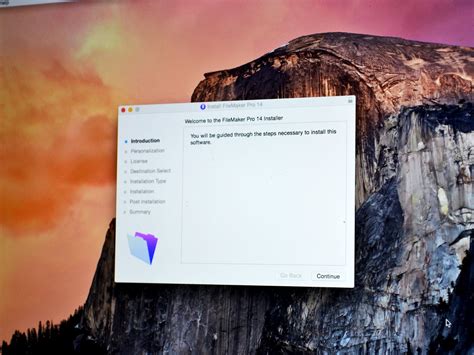
Leave a Reply