One of the most intriguing features added to Windows 11 is the Recall function. It’s designed to provide a photographic memory of everything you do on your system, which might sound like a dream come true for productivity enthusiasts. The TotalRecall tool allows users to extract and display this data, but it has also ignited a heated discussion among tech enthusiasts and security experts.
Privacy and security are at the forefront of the debate surrounding TotalRecall. One commenter suggested, ‘Don’t collect the data,’ as a solution to preventing misuse. This echoes a widespread sentiment that the best way to ensure data security is to avoid storing sensitive information in the first place. However, this oversimplified solution doesn’t address the compelling use cases that Windows 11’s Recall feature aims to serve.
Another strong point brought up in the discussion is the difference between Microsoft’s implementation and open-source alternatives like OpenRecall. While OpenRecall offers an auditable and privacy-focused alternative, it doesn’t fully eliminate the risks associated with data collection and storage. One commenter pointed out that security measures like encrypting data with hardware tokens such as YubiKeys could help mitigate risks. This solution involves using a hardware token for encryption, thus ensuring that data cannot be decrypted without explicit user action, adding an extra layer of security.
The controversy takes an interesting turn when discussing the potential for abuse. A user commented, ‘When do you have a password in plain sight?’ pointing out that Recall could inadvertently capture sensitive information such as passwords or other personal data. The idea that hackers could gain access to a comprehensive log of your activities, including potentially sensitive moments, is alarming. One practical example provided is ‘list all credit card numbers entered in the past 3 months,’ illustrating how valuable this data could be if it fell into the wrong hands.
The implementation of Recall in Windows 11 raises ethical questions about its mandatory nature. Another commenter noted the inherent risk when every Windows 11 user has this enabled by default. ‘It has to be opt-in, properly educate on the risks, and probably shouldn’t be built into the OS,’ they argued. This viewpoint highlights the importance of giving users control over their data and ensuring they are fully informed about the risks involved.
Despite the numerous concerns, some users see potential benefits with proper safeguards. Use cases such as ‘Summarize what I worked on last week’ were mentioned to highlight the feature’s productivity advantages. In essence, this debate underscores the double-edged sword of technology: it can bring significant advantages but also poses substantial risks if not implemented and managed thoughtfully.
In conclusion, while TotalRecall and Windows 11’s Recall feature offer groundbreaking capabilities, they also open up a Pandora’s box of privacy and security concerns. From encryption and user education to making features opt-in by default, several measures can be taken to mitigate these risks. However, the question remains: Are we ready to handle the ethical and security implications that come with such advanced technology, or are we opening ourselves up to potential vulnerabilities that could be exploited? Only time will tell.

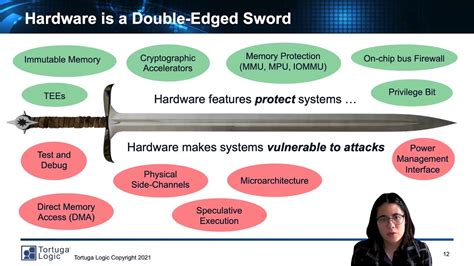
Leave a Reply