The newly introduced ChatGPT UI is making waves by transforming the way users delve into intricate topics, drawing inspiration from the endless rabbit holes that ChatGPT often leads its users down. The concept leverages a tiling layout, which reifies the notion of exploring these rabbit holes, allowing for a more organized and visually appealing experience. Unlike the conventional linear approach of reading through responses and following up with new questions, this UI encourages a non-linear exploration, effectively mimicking the way our minds wander and explore multiple threads simultaneously.
An array of commenters have highlighted the potential improvements and feature additions that could take this new UI to the next level. Among the most popular suggestions is the ability to share links of specific sessions, enabling users to document and share their journeys through various subjects. Additionally, the inclusion of personal OpenAI API keys and system prompts was recommended. For instance, users could tailor the AI’s responses to ‘explain a topic as if to a six-year-old,’ or to highlight new subtopics within a main discussion. Such features could democratize access to AI-driven learning, making it both personal and flexible.
What truly sets this UI apart is the way it turns hyperlinks into actionable steps within the chat. Whenever a user decides to click on a hyperlink generated by the model, it expands into a new tile, thus creating a spatial memory of the exploration process. This UX paradigm shift has resonated with many users who compare it to ‘infinite hyperlinks’ and ‘an encyclopedia that knows what context you are learning.’ However, it’s essential to address concerns around potential misinformation, an issue identified by some early users. Since GPT models can sometimes present hallucinated facts, some level of skepticism or corroboration remains critical while using such interfaces for serious study or research.
Moreover, multiple suggestions centered around enhancing user navigation and the UI layout. Having a tree-like structure to represent branches of a conversation was a recurring theme among the feedback. This feature would allow users to visualize their navigation path and revisit earlier conversation branches seamlessly. An example of this already exists in tools like GinkoWriter, which provides a similar flow but tailored to writing. Another viable implementation could be drawing from established interfaces like Miller Columns used in macOS’s Finder, which enables intuitive navigation through hierarchical data.
As the developer further iterates on this concept, integrating ways to ‘zoom out’ for a bird’s-eye view of the conversation map will be highly beneficial. This enables users to retrace their steps effectively. Contributors have advocated for dark mode support, manual highlighting of words for deeper dives, and even a back/forward button to return to previous conversation states without losing the context of current explorations. By building on these suggestions, the platform has the potential to become an essential tool for anyone engaged in deep, context-sensitive research and learning.

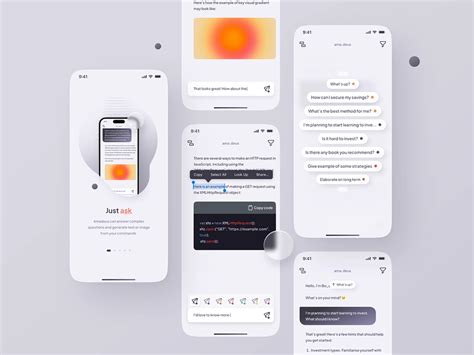
Leave a Reply