The digital world of command-line interfaces (CLIs) has witnessed a subtle yet exciting transformation with the introduction of Terminal Text Effects (TTE). Enthusiasts around the globe praise this innovative tool for its ability to animate terminal text with whimsical effects, breathing new life into the often mundane task of staring at a command line. The versatility of TTE is astounding—it is not just a Python library that can jazz up simple CLIs, but it also offers effects reminiscent of retro BBS art and classic programming fun. For those keen on making their terminal experience more engaging, TTE is nothing short of mesmerizing.
From the joyous reactions seen across the developer community, it’s evident that TTE is striking a chord with many. One user noted how the effects remind them of the early days of computing, where the idea of crafting animated ASCII art for BBSs (Bulletin Board Systems) was both a challenge and a delight. This sense of nostalgia is widespread, with users drawing parallels to journeying back to the early years of digital artistry. The library’s ability to pipe outputs and double as a Python package enhances its appeal, making it highly versatile for various development needs. Whether it’s incorporating dazzling splash screens or creating fun demos, TTE offers endless possibilities.
A fascinating feature of TTE is its use in Emacs, specifically via the M-x zone command. This command triggers random screen saver effects, adding an element of surprise and amusement during coding sessions. Though some users reported initial difficulties, such as a blank buffer, the community quickly chimed in with useful advice. Ensuring the buffer is populated with text before running the zone mode was a crucial tip, leading to an ‘aha’ moment for many. It’s these small interactions and solutions that highlight the collaborative spirit engendered by such a tool.
The practical applications of TTE go beyond mere aesthetic appeal. A user pointed out how effects like ‘Burn’ or ‘ErrorCorrect’ could dynamically highlight warnings or errors in logs. This functionality ensures critical issues stand out clearly in an ongoing terminal output, potentially boosting productivity and reducing oversight. Another user mused about integrating these effects into complex deployment scripts, suggesting visual cues could highlight problem nodes during deployments, thus combining utility with visual pleasure.
While the fun and aesthetic benefits of TTE are clear, some professionals have debated its place in production environments. Certain commenters voiced concerns about the potential for animations to become distractions or slowdowns in critical workflows. The balance between enhancing the command-line experience with vibrant visual effects and maintaining efficiency is delicate. For many, the opt-in approach seems a fitting compromise—enabling TTE’s features when desired without imposing them as defaults. This ensures that while TTE can deliver magic and nostalgia, it won’t intrude on productivity.
The developer community’s response to TTE underscores a holistic appreciation for tools that blend functionality with creativity. As we look towards incorporating more high-quality animations into our CLIs, it’s essential to keep in mind the environments where they will be most beneficial. Tools like TTE remind us that technology can be both powerful and playful, driving home the point that development can indeed be a joyful craft. It’s clear that as TTE and similar tools evolve, they will continue to charm and inspire users, keeping the love for both form and function alive in the digital workspace.

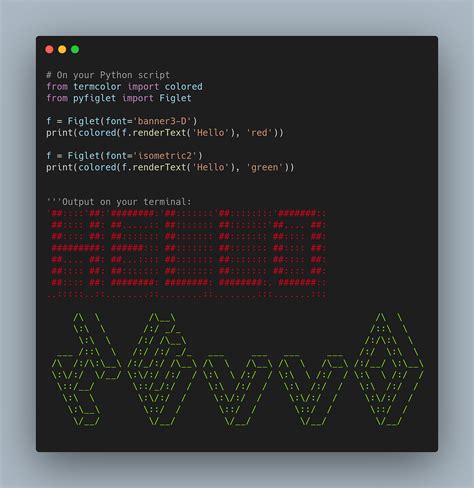
Leave a Reply