I recently dived into the intriguing world of terminal emulators with the latest iTerm2 3.5.0 update, which has caused quite a stir among users. As I delved into the comment section, one of the key highlights was the AI integration feature that sparked a mix of excitement and concerns among users. The introduction of AI features has led to a lively debate surrounding the implications and practicality of integrating AI into a terminal emulator.
User comments showcased a wide range of opinions, from enthusiasts who appreciated the advanced features iTerm2 offers to those expressing skepticism about the AI integration, citing security concerns and the potential risks associated with external commands. Despite differing views, it’s evident that iTerm2 has a dedicated user base that values its flexibility, robust features, and extensive customization options.
Furthermore, the discussions highlighted the significance of features like tmux integration, split panes, and smart selection functionality that enhance the overall user experience. Users praised iTerm2 for its tmux support, which seamlessly merges remote and local environments, creating a unified and efficient workflow. Additionally, features like contrast adjustment, hotkey windows, and smart selection were lauded for improving usability and productivity.
While some users expressed reservations about the AI integration feature and its security implications, others defended iTerm2’s optional nature, emphasizing that users have full control over enabling this functionality. The dialogue underscored the importance of clear communication and user-friendly interfaces in navigating new features, such as AI integration, to ensure transparency and informed decision-making.
Moreover, the community discussion expanded to explore alternative terminal emulators like Alacritty, WezTerm, and Ghostty, each offering unique strengths in terms of speed, cross-platform support, and customization options. Users shared their experiences with different terminals, highlighting the diverse preferences and requirements of individuals based on their workflows and priorities.
In conclusion, the iTerm2 3.5.0 update serves as a testament to the evolving landscape of terminal emulators, blending advanced features with user-centric design to cater to a broad spectrum of users. The active engagement and feedback from the community underscore the importance of open dialogue in shaping the future direction of terminal software, ensuring that innovation aligns with user needs and preferences.
The iTerm2 update not only introduces AI integration but also stimulates a broader conversation about terminal functionality, security considerations, and the evolving role of technology in enhancing user productivity and experience.

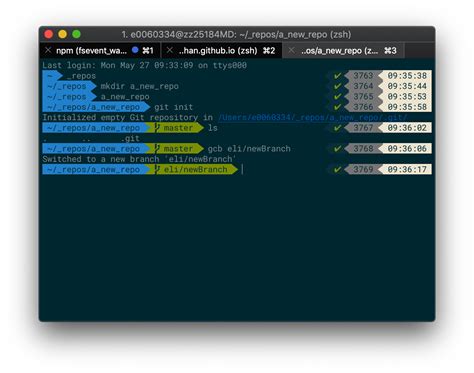
Leave a Reply