The shift from Xorg to Wayland in the Linux desktop environment has been a topic of discussion among tech enthusiasts for years. Users have shared mixed experiences, ranging from improved stability and performance to compatibility challenges. While some find Wayland to be a seamless alternative, others have faced issues with applications, multi-monitor setups, and NVIDIA hardware compatibility.
Wayland, as a protocol, aims to modernize and streamline display server functionalities, offering better security and improved multi-monitor support compared to Xorg. However, the fragmented nature of Wayland implementations, such as wlroots, poses challenges for developers and users alike. The diverse range of window managers, like Sway, i3, dwm, and KDE Plasma, further complicates the ecosystem, leading to inconsistencies in user experiences.
Several comments highlight the struggles users face with NVIDIA GPUs on Wayland, citing issues like flickering, lag, and performance hiccups. While some have found workarounds by tweaking kernel settings or using proprietary drivers, others have reverted to Xorg for a more stable experience. The ongoing battle between NVIDIA’s Linux support and Wayland’s evolving framework adds a layer of complexity to the transition process.
Moreover, the community’s feedback underscores the importance of documentation, user-friendly interfaces, and comprehensive support for features like passwordless logins with YubiKey. While advancements in Wayland promise a secure and efficient desktop environment for users, the road to widespread adoption is marred by compatibility gaps, driver nuances, and the diverse needs of different Linux distributions.
Overall, the discussion surrounding Wayland versus Xorg reflects a broader narrative of innovation, adaptability, and user-centric development in the open-source community. As the technology landscape continues to evolve, the transition to Wayland presents a paradigm shift that requires collaboration, feedback, and continuous refinement to realize its full potential. Whether you are a seasoned Linux user or a curious explorer, navigating the realm of Wayland offers a glimpse into the future of graphic stacks and desktop environments.
From the diverse user experiences shared in the comments, it is evident that the journey towards a Wayland-centric ecosystem is filled with both challenges and opportunities. By addressing compatibility issues, enhancing driver support, and fostering community engagement, the Linux community can pave the way for a seamless transition to Wayland, unlocking a new era of performance, security, and usability in the realm of desktop computing.

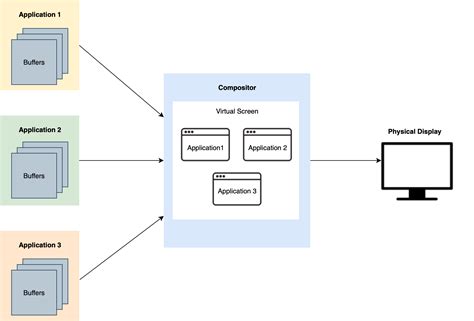
Leave a Reply