In the fast-moving world of software development, the tension between innovation and compatibility is a persistent theme. The introduction of Wayland as a successor to the X Window System (X11) marked a significant shift in how graphical applications are managed and displayed in Linux environments. However, transitions in technology are seldom abrupt. Many systems still rely on the venerable X11, necessitating solutions that bridge the gap between old and new technologies. This is where tools like 12to11 come into play, enabling modern Wayland applications to function within the traditional X11 framework.
Despite the forward momentum towards Wayland, the shift hasn’t been rapid or absolute. Many users and organizations continue to operate in X11 environments, either due to the stability and familiarity of these systems or due to specific legacy applications that are yet tailored for Wayland. Thus, tools that facilitate the running of Wayland apps on X serve a critical role in transitional digital ecosystems. They not only extend the usability of newer applications but also ensure that users are not forced to overhaul their systems prematurely, thereby safeguarding investment in existing technology.
However, the tool is not without its challenges. Early adopters have reported issues such as crashes when attempting to force Qt applications to run on Wayland backends using 12to11. These technical hiccups underscore the complexities involved in meshing fundamentally different architectures. Each system, Wayland and X11, was designed with distinct philosophies and capabilities, which can lead to compatibility issues when intersecting. For instance, Wayland offers a more secure, modern structure that restricts applications from interfering with each other, whereas X11 provides a more open but less secure environment.
Exploration into tools like 12to11 has revealed that other, more established solutions already exist within certain desktop environments. For instance, both Weston and KDE’s KWin display servers provide mechanisms to run Wayland applications within an X11 context, suggesting that 12to11 is not the only path forward. These alternatives have been developed by the community and are mature in their implementations, possibly offering more stability and broader compatibility than a newer, standalone tool such as 12to11.
Looking beyond the mere functionality of running Wayland apps on an X server, the conversation among users reveals a deeper, more nuanced debate about the future of graphical application platforms in Linux. The discussion isn’t just about compatibility; it’s about the evolution of Linux as a desktop contender, challenges of input and output handling, and the potential security implications of different windowing systems. Pipewire, for example, emerges as a necessary complement to Wayland for managing video data, reflecting broader changes in how Linux handles multimedia as opposed to the more monolithic approach of X11.
Despite the technical and ideological hurdles, the community’s response to 12to11 has been mixed but hopeful. Innovators and pragmatists alike recognize the need for bridging tools that not only allow current technologies to coexist but also pave the way for a smoother, eventual full transition to newer systems like Wayland. Such tools not only ease the user experience but also assist developers in testing and perfecting their applications across different displays without needing a complete shift in underlying technology.
From a broader perspective, the development and discussions around 12to11 highlight an important aspect of software evolution—compatibility isn’t just a technical requirement; it’s a user-centric necessity. As Linux continues to adapt to the demands of modern users, tools that mitigate the friction between old and new technologies serve as essential components of the platform’s ongoing relevance and adaptability in a world where technological obsolescence is the norm rather than the exception.

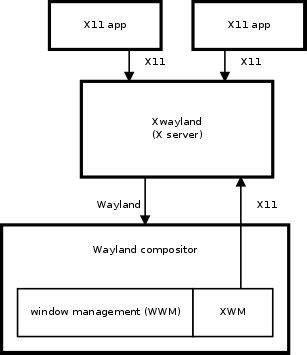
Leave a Reply